Try the ultimate LMS for course creators and students.
With this demo you have access to LearnDash features. Create a course or browse ready-made content like:
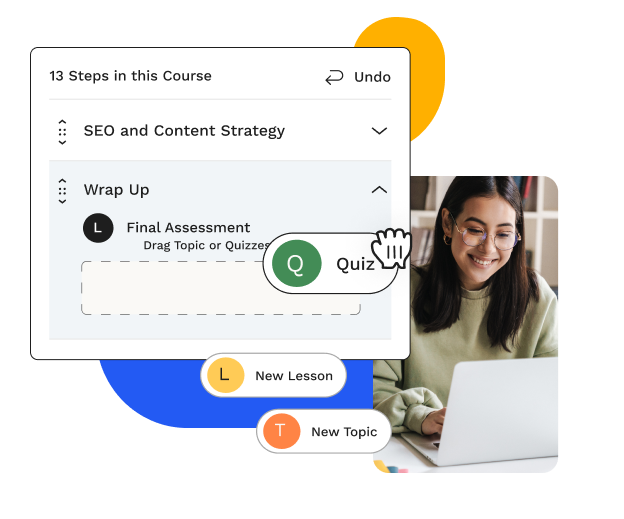
Explore the LearnDash Online Demo
Welcome to the LearnDash Online Demo! This is your gateway to discovering the powerful features of LearnDash, a leading Learning Management System (LMS) for WordPress. Whether you’re a WordPress novice or expert, our demo helps you understand what LearnDash can do for you.
LearnDash is the original LMS plugin for WordPress designed to help you create, manage, and deliver engaging online courses. With LearnDash, you can build dynamic learning experiences, offer certifications, and track learner progress, all within your WordPress site.
About the LearnDash Demo
Our interactive demo provides a hands-on experience with LearnDash’s key features. Here’s what you can explore:
In the demo, you are able to test out both the site administrator role and the student role to get a full understanding of the product.
Quizzes
With the quiz builder everything is possible.
Multiple question types, access and progression control, time limits, feedback, results display, notifications and a lot more.
See it in action
Assignments
Engage students to assess their understanding of a course through assignments.
See it in action
Certificates
Motivate learners and provide recognition to students when they achieve a milestone.
See it in action
Instructor Role Dashboard
Instructor Role Dashboard is a feature designed to provide instructors and administrators with a user-friendly interface on the front-end. It enables easy management of courses, quizzes, lessons, and other essential tasks without the need to access the WordPress backend.
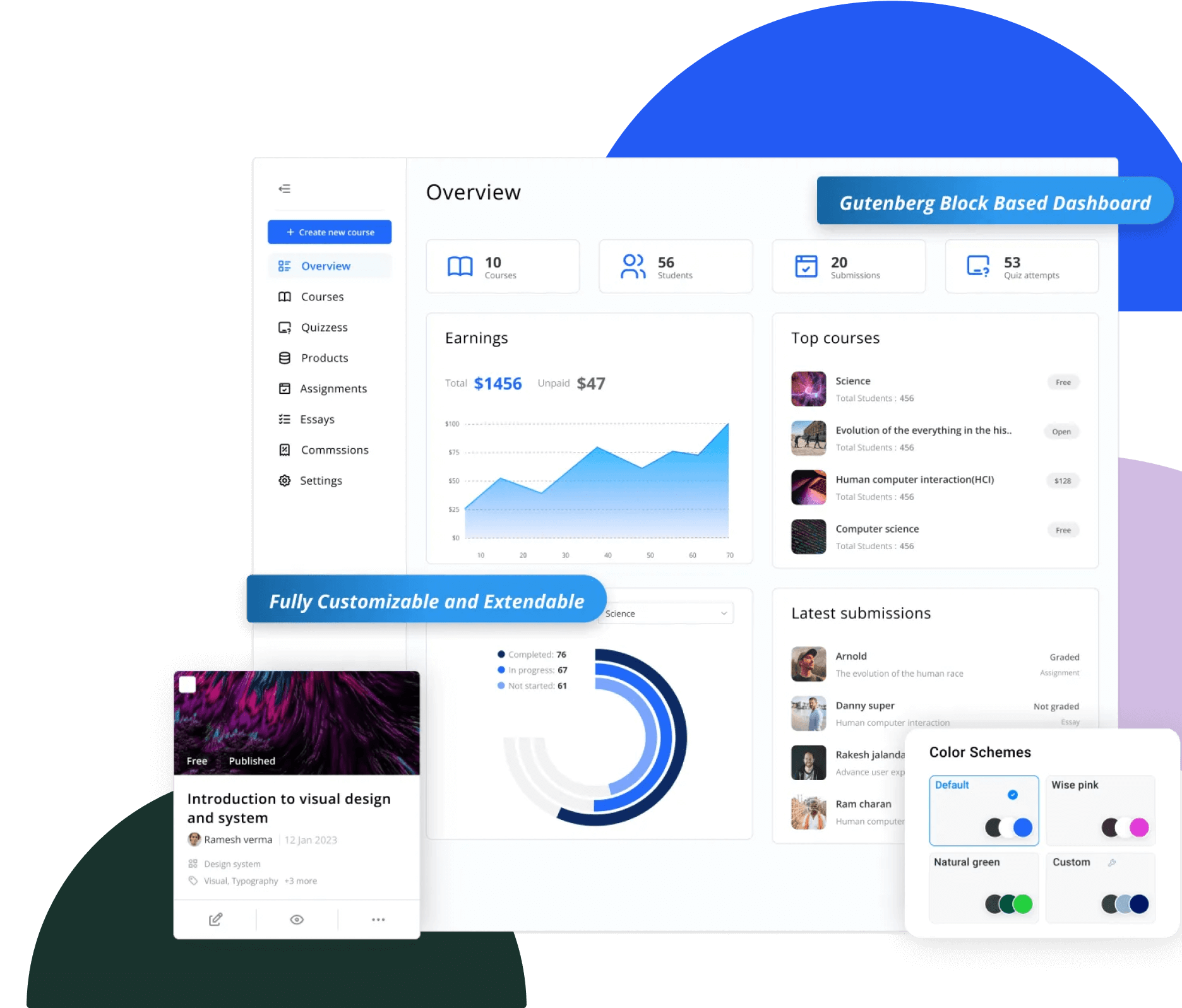
TESTIMONIALS
“Best LMS for WordPress!”
See what real customers are saying about LearnDash.
FAQs
Feeling overwhelmed?
We’re here to help you!
Our Customer Success team is here to help you every step of the way.

